Search results for: "Palak"
Search with Google >
-
Balak Palak Theme
22K | TV / Movie -
Pal Pal Dilke Pas
1K | Female -
Palpal Sene Se Tere
147 | Bollywood -
Bp Susangati Music
15K | Bollywood -
Hero - O Khuda
1K | Bollywood -
Hare Krishna Hare
558 | Hindu -
Chahun Main Ya Naa
486 | Bollywood -
Chahun Main Ya Naa
299 | Bollywood -
Lucifer Intro
181 | Telugu
This Week | This Month | All Time
Download your favorite song's ringtones straight to your mobile for Free! Don't forget to bookmark this page!
Tags:
PAL PAL DIL KE PASSPAL PAL DILKE PASPALPAL SENE SE TEREPAL PAL DIL LIKHDI TBP SUSANGATI MUSICWAAREYA PALAK MUCHALHAYE HAYEO KHUDAPALAK ANGEL OF MY LIFE HERO O KHUDAPALAK YADAV PLEASE PICK UP PHONE PALAK I MISS PLEASE PICK UP PHONE BALAK PALAK DHICHYAKAASHIQUI AWESOME TUNE HDHARE KRISHNA HAREPREM RATAN DHAN PAYOFLUITECHAHUN MAIN YA NAALUCIFER INTROiPhone Ringtones service is provided by PHONEKY and it's 100% Free!
iPhone Ringtones are compatible with Apple iPhone 4, iPhone 5, iPhone 6, iPhone 7, iPhone 8, iPhone X, iPhone SE, iPhone 11, iPhone 12, iPhone 13 and iPhone 14 models.






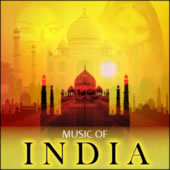



 UK TOP 40 Chart
UK TOP 40 Chart USA TOP 40 Chart
USA TOP 40 Chart Ringtones
Ringtones
